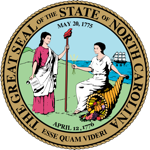Bar Admission Registration Instructions
All persons who wish to file any sort of application with the North Carolina Board of Law Examiners must first create a personal NC Bar Admission Registration account.
Registration questions displaying a red asterisk * are required and must be completed to successfully register for an account.
Once you have successfully submitted your registration, the system will send an Account Activation email to the email address you provided in registration. Click on the Click here to activate your account link in the email to activate your account.
NOTE: It may take up to five minutes for the Account Activation email to be delivered to your email address. If you have not done so already, add noreply@ncble.org to your email address book and ensure our emails are not filtered as spam/junk. If you do not receive the Account Activation email submit a Technical Support Request.
Once you have successfully activated your account, click the green Login button in the upper right-hand corner of the screen. Enter your email address, in all lower case letters, your password as you created it, and click the green Login button.
NOTE: Click Forgot your password? if you have forgotten or need to change your password.
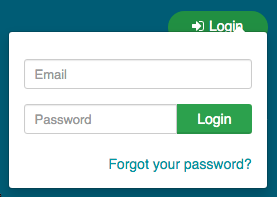
Upon successfully logging into your personal NC Bar Admission Registration account, you can begin the application process by clicking the Apply button to the right of the type of application pursuant to which you are seeking admission.
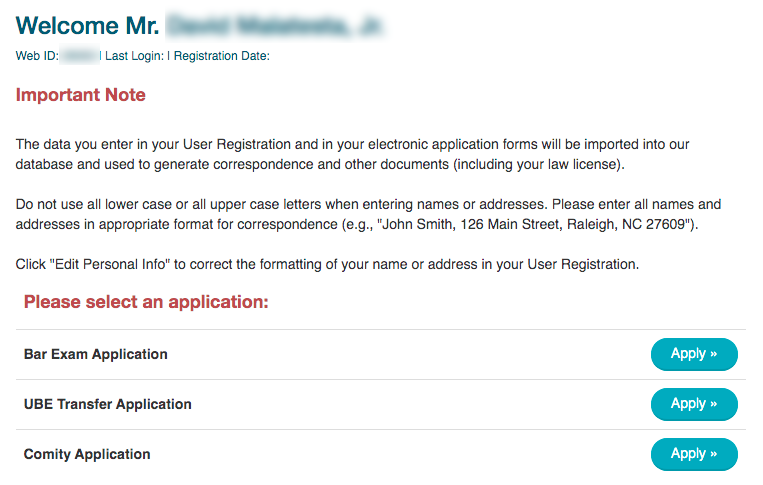
Application Registration Questions
Follow the prompts to answer each question.
Once you have answered all the questions, review the questions and your answers before clicking the Submit Registration button. You will be taken back to your personal account homepage which will now display the following:
- Current Application
- Application History
- Application Information
- Payment Information
- Forms & Progress
Displayed under the Forms & Progress section will be the application instructions, the application, and the laptop application.
To begin completing the electronic application forms click the Continue button.
- The red exclamation mark indicates missing answers. You can click on the red exclamation mark and a pop-up window will open listing all sections/questions with missing answers. Click on any of the section/question links in the pop-up window and it will open on your personal account homepage.
- A yellow yield sign to the left of the application indicates a critical warning. Click on the yield sign and a pop-up window will open with the section/question of the critical warning. Click on the link in the pop-up and that section/question will open on your personal account homepage.
- The View Warnings button to the right of the Remove Application button indicates missing requirements. Click the button and a pop-up window will open to display the warning.
If you need technical assistance click on the yellow Technical Support Request button located in the lower-right of the footer on the website.
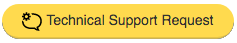
For questions regarding the bar examination, character, and fitness, or the application process in general, and for all questions and comments unrelated to website design or function, please contact the North Carolina Board of Law Examiners by clicking the Contact link for the general phone number, fax number, and email address.